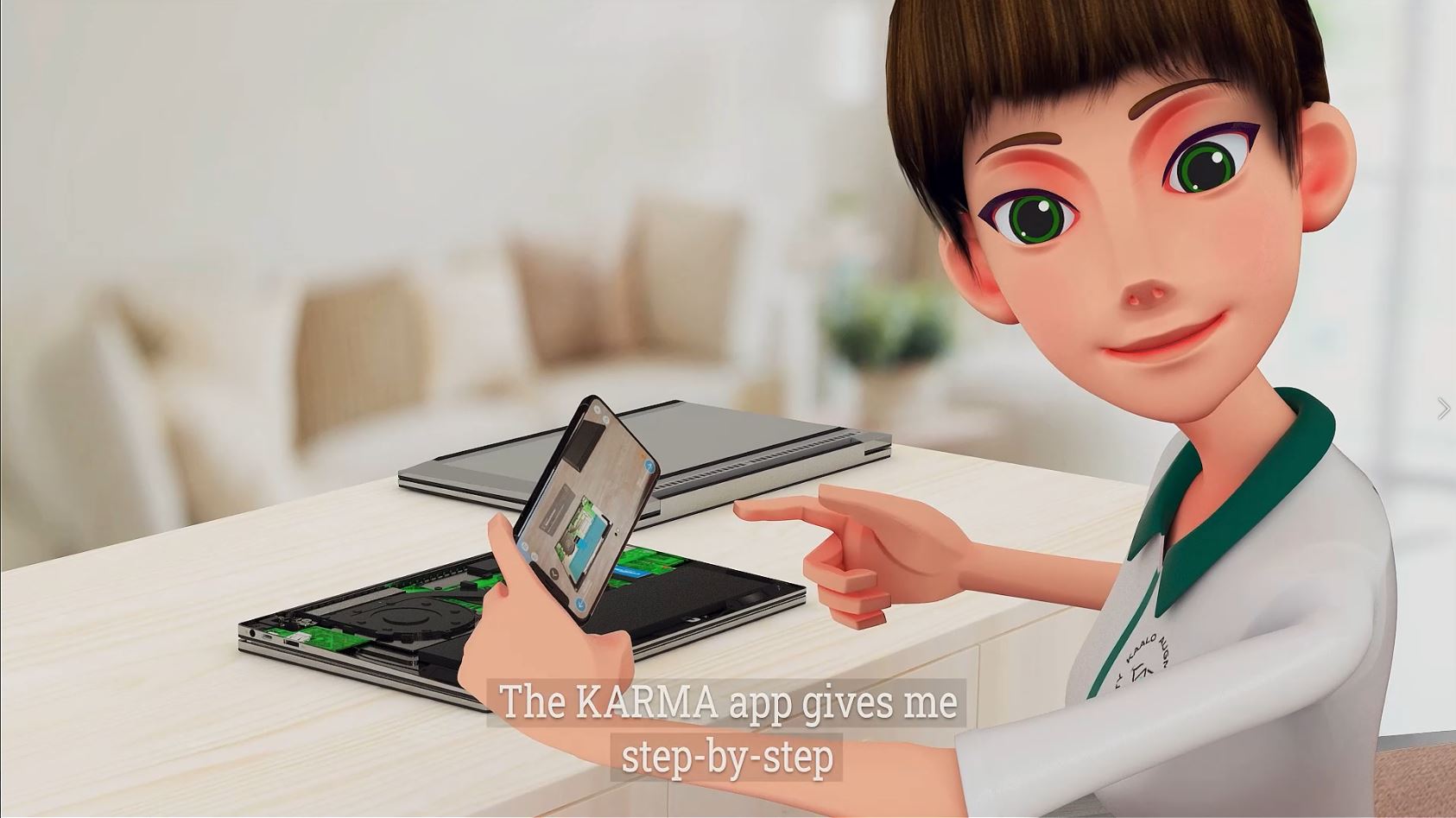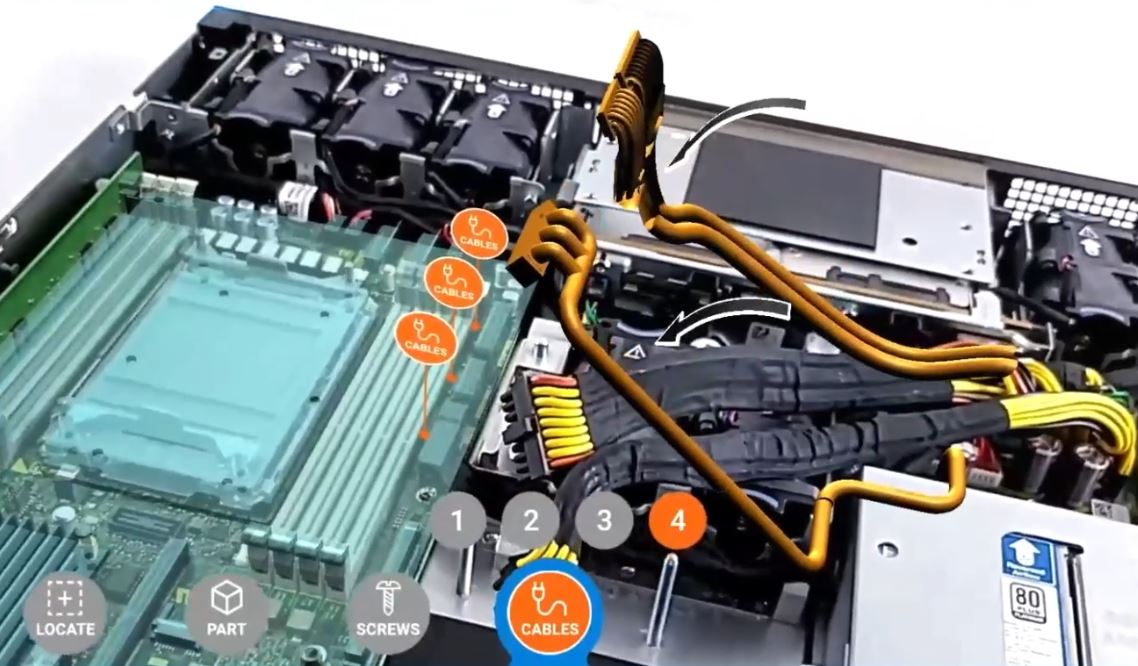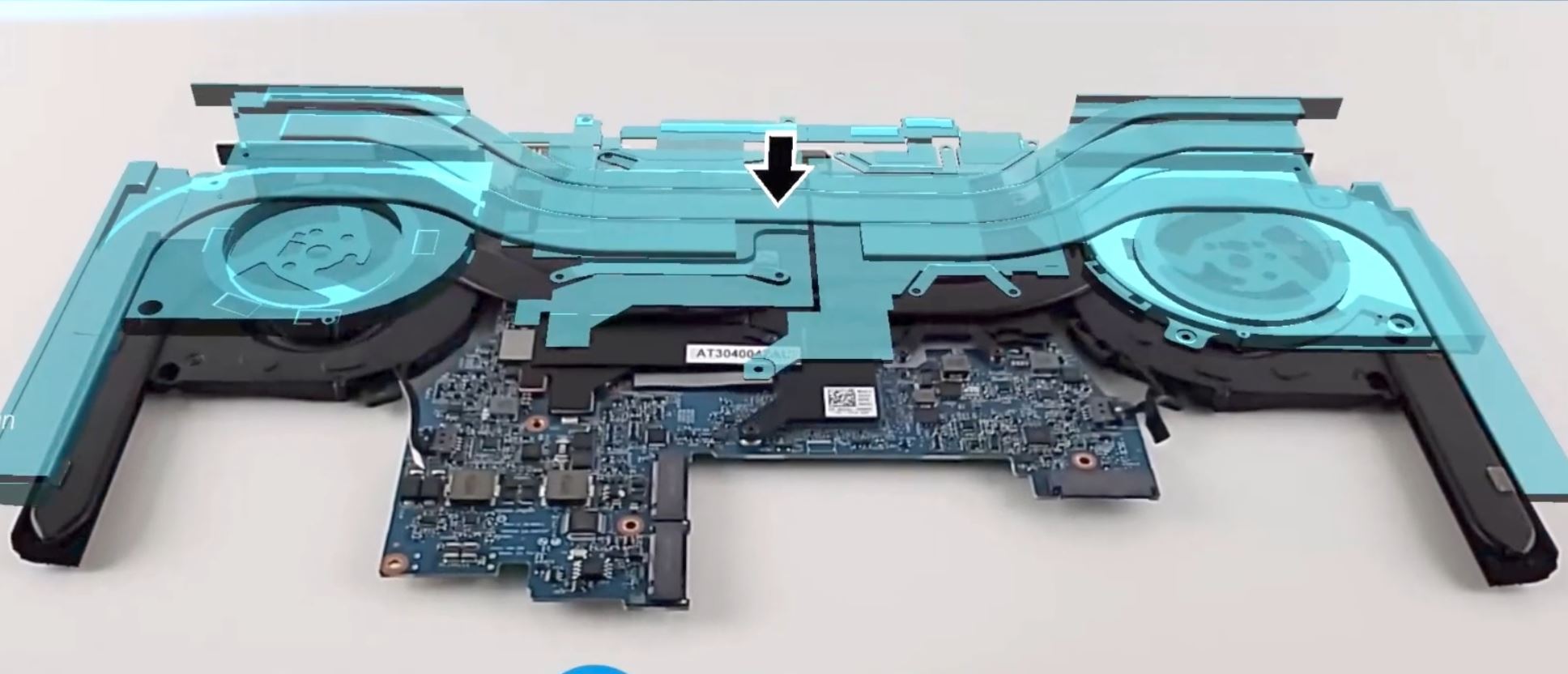Consumers are influenced by the way a product looks – seven out of ten times. So, we can assume that one of its distinctive qualities that contributes to its effectiveness is its visual component. The carefully considered, appealing design is especially essential in such a fiercely competitive environment.
Product design is a challenging yet interesting endeavor. From the original prototype to the actual market release, a product must go through several critical milestones in the product design process. This includes determining a market need, studying the competition, brainstorming potential solutions, creating a product roadmap, and finally deploying the solution.
The process of creating a product is a step-by-step procedure that results in a successful commercial product and consumer pleasure, not an individual activity.
To know more about the digital product design process and get started, keep reading the blog.
Here’s more about the product designing process!
Product design is the procedure used by designers to come up with, develop, and offer a user-friendly response to a certain market requirement.
Industrial product design, which refers to those made using mass production methods, and the notion of product design frequently overlap. However, this essay concentrates on digital product design, a part of product design, to make this uncertainty clear right away. A website or app that is online is an example of a digital product.
It’s a common notion that design is solely about aesthetics, but this isn’t really the case. Indeed, aesthetics are important, but the design is also about how a product functions and the user experience it provides for its users. It is about providing meaningful and effective product experiences.
Simply put, the first principle of successful product development is to build products that attempt to solve issues.
Determining your product vision
The entire process of product design and development begins with your product vision. It gives everyone a clear objective and an awareness of their job, serving as both a tactical requirement and a strategic tool.
Developing a vision should be the first step in the product design process.
So, you must start by explicitly and concisely stating your vision. Determine the who, what, how, and why to begin with.
Dream large, but be sure your objective is doable. The most effective product visions are challenging but not impossible. This means that, aside from trying large on your initial effort, it is simpler to keep building on little accomplishments.
Consumers must come first in your product. It will not be successful if they don’t get something out of it. Put your customers at the center of your thinking and keep working towards producing a successful product.
Research
The term “research” has many implications, like industry research to find rivals, trends identification, the assessment of a product’s future longevity, etc.
This work is usually done by industry experts and marketers. The study’s results supported the characteristics of your target clients. These representations would then help your team to better grasp what the finished product should be and whether it will or won’t address the problem for your consumer.
A properly prepared portrait takes into account factors like gender, age, relationship status, income bracket, area of residence, occupation, normal issues, requirements, and desires, among other things.
In addition to user analysis, market analysis, and competitor analysis are crucial for filling the appropriate gaps and understanding market trends.
So, make sure you consider everything and then get started with it!
Detailing the specifics

At this step, the product designers should compile a list of requirements from the best digital product development company such as the characteristics of a packaging design and other connected elements.
The specs compilation of the product design and development process offers a detailed examination of the demands for the finished product and potential solutions.
The final segmentation of timelines, expenses, and duties should be included in these specifications. These documents would be invaluable for the entire team to get started and move forward in the right direction during the final product design stage.
Sketching the designs
The ability to effectively convey your ideas to others is one of the most crucial parts of product design. You can make your points more understandable to your team members and clients by creating sketches and diagrams. Moreover, sketching might assist you in visualizing your concepts in 3D so that you can comprehend how they appear and feel.
Create a simple outline for your product in Sketch before you begin designing it. Then, begin adding forms, lines, and curves to the details of your object. To help organize and convey your design ideas, you can add colors, text labels, and other components.
Keep your users in mind while you draw the user flow for your digital product design process model. The consecutive actions a user takes while utilizing a product are known as user flows. You may better construct an intuitive design for your users by comprehending these procedures.
Prototyping the product
Your team will conduct extensive product research, develop a more in-depth strategic plan, and create the product’s design during the prototyping stage.
These early prototypes could be as straightforward as a sketch or a trickier computer rendering of the original idea. You can build a sample using these prototypes to get a sense of how the finished product will look and to make changes on the go!
Feasibility analysis – A feasibility study is the next step in the procedure, which involves assessing the viability of your product plan. Check to see if the workload and projected timeline are feasible. If not, be sure to change your plans.
Market risk research: Before your product is actually made, it’s critical to assess any possible hazards related to its design.
Designing task – You can kick off with the designing of the minimum viable product. You can determine the right fonts, colors, and styles you want to present in front of your users.
MVP: A minimal viable product is the result of the prototype phase. Making an MVP can speed up the digital product design process for your team as opposed to building all the needed features and making modifications before designing the finished product.
Designing

The designing part of a new product development process is the most crucial part of the digital product development life cycle. The main motive of business is to create a product that is visually appealing, easy to use, and meets the needs of the user.
Here are some of the things you can do –
- Conceptualization: This step involves generating ideas for the product’s design and creating a rough concept of what the product will look like and how it will function.
- Sketching and Wireframing: Once a concept is established, designers typically begin sketching and wireframing the product. Sketching can be done on paper or digitally, and it helps the designer visualize different design options. Wireframing involves creating a rough outline of the product’s layout and user interface.
- Designing the User Interface (UI): The user interface is a crucial part of product design. It includes the product’s visual elements, such as colors, typography, icons, and images, as well as the layout and interaction design. The goal is to create a UI that is intuitive, visually appealing, and easy to use.
- Designing the User Experience (UX): The user experience is another important aspect of product design and development. It involves designing the product’s functionality, navigation, and user flows to ensure that the product is easy to use and meets the user’s needs.
- Finalizing the Design: Once the design has been refined and tested, the final design is created. This involves creating detailed design specifications and design files that can be used by developers to build the product.
Testing
It’s critical to regularly and early solicit consumer feedback at times during the new product development process. So, how can you determine which techniques are best for getting feedback? Using test samples is one beneficial product development strategy.
Before your product is released to the general public, testing samples can help you find and address issues with it.
It’s crucial to test the samples to make sure the final product is of high quality and satisfies consumer expectations.
Here’s how you can do it properly.
- Make a testing product development strategy and schedule before running any tests. Knowing when and how to test particular product areas thanks to this.
- In testing, the effectiveness of the product is evaluated using various consumers and circumstances.
- Keep an eye on user comments to see if there are any problems.
- Continue to evaluate the product after it has been released to identify any issues using surveys and consumer feedback.
Post-launch assistance
The product design steps don’t cease just because your product has been released. This is only the start, in a way. While serving, reforms must be ongoing.
Analyze the data.
You can check to see if users are utilizing the finished product as planned now that it is “live.” So, maintaining a close eye will enable you to adjust as necessary.
Gathering user opinions
Analytics alone is not enough. Spend some time talking with your users face-to-face. While developing feedback for product development strategy, think about what you want to learn and the most effective way to connect with the correct users. Emails, questionnaires integrated within the product, and even brief interviews can all provide actionable insights.
Evaluating new concepts
You should think about offering new varieties because the product designing process never ends. Design variations can be as small as altering the color of your call-to-action button or as major as changing the page layout to help explain the levels of engagement of various designs. By doing this, you’ll gain a better understanding of what appeals to your users, which will guide the creation and design of subsequent iterations.
Conclusion
In conclusion, the digital product design process is a critical component of the overall product development process. A well-designed digital product should not only be visually appealing but should also meet the user’s needs and be easy to use.
The process of digital product design typically involves several steps, including conceptualization, sketching and wireframing, UI and UX design, prototyping and testing, and finalizing the design.
By following these steps, designers can create a digital product that is functional, user-friendly, and meets the needs of the target audience. Effective digital product design can lead to increased user engagement, customer satisfaction, and, ultimately, business success.
If you are looking to get expert guidance from the expert team of designers, then reach out to Kaalo, and our team will gladly assist you!